Rundkurs ab Hohenhameln (oder ab Borsum)
operating instructions
Various functions are available as part of the map.
mouse/touch operation
- moving by grabbing the map with a mouse-click you can move the map around
- overview map using the + button in the bottom right of the map you can expand an overview map
- zooming in and out using the + and - buttons in the top left of the map you can obtain more or less detail in the map
- switching themes or maps clicking on the ≡ icon on the right-hand side of the map you can view and select available maps and themes
- retrieving information the map may contain elements that contain more information, by clicking these a popup will show this information
- fullscreen display using the ✈ button the map can be maximized to fullscreen display, use the ✕ button to return to page display.
keyboard operation
Keyboard operation becomes available after activating the map using the tab key (the map will show a focus indicator ring).
- moving using the arrow keys you can move the map
- overview map using the + button in the bottom right of the map you can expand an overview map
- zooming in and out using the + and - buttons in the top left of the map or by using the + and - keys you can obtain more or less detail in the map
- switching themes or maps clicking on the ≡ icon on the right-hand side of the map you can view and select available maps and themes
- retrieving information the map may contain elements that contain more information, using the i key you can activate a cursor that may be moved using the arrow keys, pressing the enter will execute an information retrieval. press the i or the escape key to return to navigation mode
- fullscreen display using the ✈ button the map can be maximized to fullscreen display, use the ✕ button to return to page display.
It's possible that some of the functions or buttons describe above have been disabled by the page author or the administrator
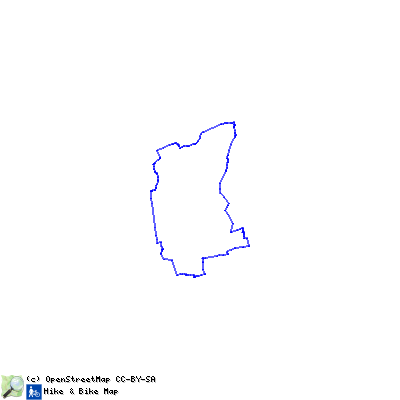
| id | symbol | latitude | longitude | description |
|---|---|---|---|---|
 |
 |
GPX track: ilek-tour 3 | ||
Diese landschaftlich reizvolle ca. 23 km lange Strecke führt Sie vorbei an den besten Ackerböden Deutschlands und bietet Ihnen weite Ausblicke sowie diverse Ausruh- und Rastmöglichkeiten, die zum Verweilen in der schönen Natur einladen. Vor der ev. Kirche St. Laurentius in Hohenhameln begeben Sie sich auf die Rundroute Richtung Süden nach Soßmar über die Bruchgrabenbrücke nach Adlum. Am Ortseingang befindet sich ein Rast- und Grillplatz mit Spiel- und Grünflächen, auf denen insbesondere Familien mit Kindern aktiv ihre Freizeit gestalten können. Gestärkt und ausgeruht fahren Sie weiter auf der Erlebnisroute in die Ortschaft Hüddessum mit ihrer barocken Kirche. Weiter geht es über Machtsum, vorbei an der voll funktionsfähigen Bockwindmühle, bis nach Borsum, wo Sie das Heimatmuseum zu einem Besuch in die Vergangenheit des Ortes einlädt. Auf dem Rückweg nach Hohenhameln passieren Sie die ländliche Siedlung Bründeln und durchqueren die Ortschaft Clauen, von wo aus Sie die Route auf eine ehemalige, stillgelegte Eisenbahnstrecke führt.